

Oke langsung saja,berikut langkah langkahnya:
1. Untuk cara yang pertama tentu saja anda harus login dulu ke akun anda.
2. Klik blog anda
3. Pilih Tata Letak
4. Klik Tambah Gadget/ Add Gadget
5. Tarik Scroll ke bawah lalu pilih HTML/JavaScript
6. Kemudian beri judul dan masukkan kode berikut (yang merah):
________________________________________________________________________________
________________________________________________________________________________
<script language="JavaScript">
imgr = new Array();
imgr[0] = "http://i43.tinypic.com/orpg0m.jpg";
imgr[1] = "http://i43.tinypic.com/orpg0m.jpg";
imgr[2] = "http://i43.tinypic.com/orpg0m.jpg";
imgr[3] = "http://i43.tinypic.com/orpg0m.jpg";
imgr[4] = "http://i43.tinypic.com/orpg0m.jpg";
showRandomImg = true;
boxwidth = 250;
cellspacing = 8;
backgroundColor = "#1C1C1C";
borderColor = "ffffff";
bgTD = "#000000";
thumbwidth = 40;
thumbheight = 40;
fntsize = 12;
acolor = "#666";
aBold = true;
icon = " ";
text = "comments";
showPostDate = false;
summaryPost = 40;
summaryFontsize = 10;
summaryColor = "#666";
icon2 = " ";
numposts = 7;
home_page = "http://bloggerdiningrat.blogspot.com/";
</script>
<script src="http://larasmadyo4.googlecode.com/files/Recent%20post.js" type="text/javascript"></script>
________________________________________________________________________________
________________________________________________________________________________
7. Lalu langkah terakhir klik "Simpan"
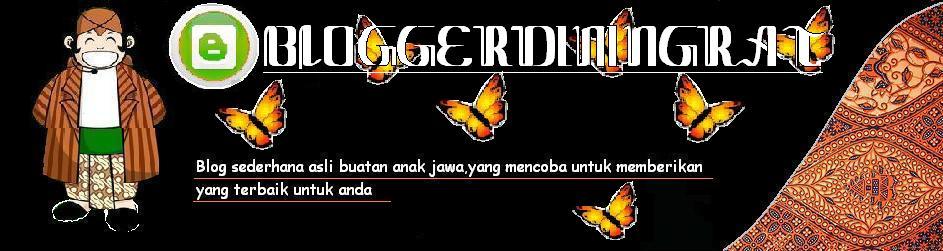



thanks bro.. sudah ane coba..
BalasHapuskereeenn..
hasilnya, cek aj di blog anee. he3x
Maturnuwun nggih mas bro, kulo nggeh sampun nyobi, sae sanget. I like it
BalasHapus